How to make this 24/7
2 posters
Page 1 of 1
 How to make this 24/7
How to make this 24/7
Sorry I didn't bring this up before.
I did know how to make 24/7
[INDENT]
[/INDENT]STEP 1.1
Navigate to No-IP - The DNS Service Provider
STEP 1.2
Fill in all the required informations and click on "I Accept. Create my Account".
STEP 1.3
A email required for activation of your account will be dispatched to the email address you entered on the registration page,
follow the instructions on the email to activate your account![INDENT]STEP 2 - Adding a host
[/INDENT]STEP 2.1
Got your account activated and working? GRATS!
Now, look on the left side of your web browser, you'll see a control panel of your account. Click "Add" under Hosts/Redirects.
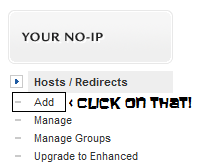
STEP 2.2

1 - This is your hostname, aka the URL you'll be using in your .properties files and localhost. I recommend you to keep it below 3/4 characters.
2 - This is type of the host. Don't touch anything there, leave it.
3 - Replace the IP address that appears there with the one you got from [URL="http://forum.ragezone.com/redirector.php?url=http%3A%2F%2Fwww.mywanip.com"]www.mywanip.com[/URL]
4 - Don't touch.
5 - Don't touch.
After filling your hostname in, click on "Create Host".
Taadaa! You're done with creating a host redirect![INDENT]STEP 3 - Downloading the Dynamic Update Client (DUC)
[/INDENT]STEP 3.1
Navigate to Download a Free Dynamic DNS Update client for your dynamic IP
STEP 3.2
Download and install it. Please do not ask how to download it as it's pretty obvious.
STEP 3.3
"OMGWTF WAI EU ASK MIIE DAWNLAOD THIZ USELEZZ LARHX"
First of all, this isn't a useless thing, you will need to to update your redirect host to make it resolve to your changed IP.[INDENT]STEP 4 - Hexediting your client
[/INDENT]STEP 4.1
Navigate to Downloads from BreakPoint Software, Inc. and download Hex workshop, after that, install it.
STEP 4.2
Right click on your localhost and press "Hex Edit with Hex Workshop v5".
STEP 4.3
Press ctrl+F and set the type to text string, and search for 127.0.0.1
STEP 4.4
Replace the 127.0.0.1 with your host redirect URL you entered earlier on while adding a host, then save.
[INDENT]STEP 5 - Changing your .properties
[/INDENT]STEP 5.1
Open up world.properties / channel.properties / login.properties
STEP 5.2
Find net.sf.odinms.channel.net.interface=127.0.0.1 in world.properties.
Replace the bolded 127.0.0.1 with your host redirect URL, then save.
STEP 5.3
Find net.sf.odinms.world.host=localhost in channel.properties.
Replace the bolded localhost with your host redirect URL, then save.
STEP 5.4
Find net.sf.odinms.world.host=localhost in login.properties.
Replace the bolded localhost with your host redirect URL, then save.
IF PEOPLE CANNOT CONNECT TO YOUR SERVER, SKIP STEP 5.3 AND 5.4![INDENT]STEP 6 - Making your NO-IP DUC start upon startup. [Optional]
[/INDENT]STEP 6.1
Double click your No-IP DUC tray icon.
STEP 6.2
Click on "Options" and tick "Run on startup".[INDENT]
AND YOU'RE DONE!
NO-IP DUC WILL NOW START WITH WINDOWS!
not only that.. YOU ALSO COMPLETED THE WHOLE GUIDE!
[/INDENT][B]YAY!
YOU'RE DONE WITH EVERYTHING!
CONGRATS!
YOUR SERVER IS NOW NON-HAMACHI EVEN WHEN YOU HAD AN DYNAMIC IP!
NOTE
[YOU WILL ALSO NEED TO PORTFORWARD FOR THIS TO WORK] - [Guide]How to PortForward
[INSTALL MICROSOFT LOOPBACK ADAPTER IF THIS DOES NOT WORKS FOR YOU] - [Guide] Setting Up - Microsoft Loopback Adapter
I did know how to make 24/7
[INDENT]
STEP 1 - Signing up at [URL="http://www.no-ip.com/"]http://www.no-ip.co[/URL][URL="http://www.no-ip.com/"]m/[/URL]
[/INDENT]STEP 1.1
Navigate to No-IP - The DNS Service Provider
STEP 1.2
Fill in all the required informations and click on "I Accept. Create my Account".
STEP 1.3
A email required for activation of your account will be dispatched to the email address you entered on the registration page,
follow the instructions on the email to activate your account![INDENT]STEP 2 - Adding a host
[/INDENT]STEP 2.1
Got your account activated and working? GRATS!
Now, look on the left side of your web browser, you'll see a control panel of your account. Click "Add" under Hosts/Redirects.
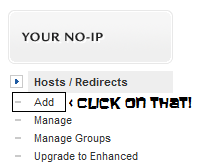
STEP 2.2

1 - This is your hostname, aka the URL you'll be using in your .properties files and localhost. I recommend you to keep it below 3/4 characters.
2 - This is type of the host. Don't touch anything there, leave it.
3 - Replace the IP address that appears there with the one you got from [URL="http://forum.ragezone.com/redirector.php?url=http%3A%2F%2Fwww.mywanip.com"]www.mywanip.com[/URL]
4 - Don't touch.
5 - Don't touch.
After filling your hostname in, click on "Create Host".
Taadaa! You're done with creating a host redirect![INDENT]STEP 3 - Downloading the Dynamic Update Client (DUC)
[/INDENT]STEP 3.1
Navigate to Download a Free Dynamic DNS Update client for your dynamic IP
STEP 3.2
Download and install it. Please do not ask how to download it as it's pretty obvious.
STEP 3.3
"OMGWTF WAI EU ASK MIIE DAWNLAOD THIZ USELEZZ LARHX"
First of all, this isn't a useless thing, you will need to to update your redirect host to make it resolve to your changed IP.[INDENT]STEP 4 - Hexediting your client
[/INDENT]STEP 4.1
Navigate to Downloads from BreakPoint Software, Inc. and download Hex workshop, after that, install it.
STEP 4.2
Right click on your localhost and press "Hex Edit with Hex Workshop v5".
STEP 4.3
Press ctrl+F and set the type to text string, and search for 127.0.0.1
STEP 4.4
Replace the 127.0.0.1 with your host redirect URL you entered earlier on while adding a host, then save.
[INDENT]STEP 5 - Changing your .properties
[/INDENT]STEP 5.1
Open up world.properties / channel.properties / login.properties
STEP 5.2
Find net.sf.odinms.channel.net.interface=127.0.0.1 in world.properties.
Replace the bolded 127.0.0.1 with your host redirect URL, then save.
STEP 5.3
Find net.sf.odinms.world.host=localhost in channel.properties.
Replace the bolded localhost with your host redirect URL, then save.
STEP 5.4
Find net.sf.odinms.world.host=localhost in login.properties.
Replace the bolded localhost with your host redirect URL, then save.
IF PEOPLE CANNOT CONNECT TO YOUR SERVER, SKIP STEP 5.3 AND 5.4![INDENT]STEP 6 - Making your NO-IP DUC start upon startup. [Optional]
[/INDENT]STEP 6.1
Double click your No-IP DUC tray icon.
STEP 6.2
Click on "Options" and tick "Run on startup".[INDENT]
AND YOU'RE DONE!
NO-IP DUC WILL NOW START WITH WINDOWS!
not only that.. YOU ALSO COMPLETED THE WHOLE GUIDE!
[/INDENT][B]YAY!
YOU'RE DONE WITH EVERYTHING!
CONGRATS!
YOUR SERVER IS NOW NON-HAMACHI EVEN WHEN YOU HAD AN DYNAMIC IP!
NOTE
[YOU WILL ALSO NEED TO PORTFORWARD FOR THIS TO WORK] - [Guide]How to PortForward
[INSTALL MICROSOFT LOOPBACK ADAPTER IF THIS DOES NOT WORKS FOR YOU] - [Guide] Setting Up - Microsoft Loopback Adapter
Doublesb- Posts : 14
Join date : 2009-04-11
Page 1 of 1
Permissions in this forum:
You cannot reply to topics in this forum|
|
|
